|
iPhone Games Downloads Make a donation? |
NetNewsWire to Yojimbo AppleScripts
Good news!The NetNewsWire to Yojimbo AppleScripts work with Yojimbo 2.0 and NetNewsWire on Snow Leopard, no need to re-download. What are these scripts for?Several AppleScripts that allow saving of a feed's (or all feeds) unread items into webarchives stored within Yojimbo or opened up in your default browser for NetNewsWire links. Why?For a long time I've wanted a program that would download all my news in the morning for later reading. I couldn't find anything to do it for me aside from 2 scripts that did some of it. Add selected NetNewsWire headlines to Yojimbo, which takes selected items to webarchives in Yojimbo, and NetNewsWire script: Open unread items in OmniWeb, which opens everything up in OmniWeb. I wanted a single automatic way of getting all unread items into one of my free browsers (I don't feel like paying $30US for the very nice per page settings in OmniWeb) or into Yojimbo. Open NetNewsWire in the morning, refresh all, run script, do "morning things", and all pages should have downloaded. Installation.
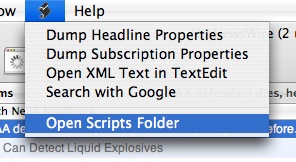 What do the scripts do?Each of the 4 scripts have a slightly different function:
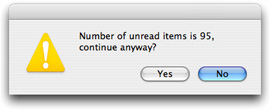 Each script will warn you if there are more then 50 items to be opened
|
| Download compiled NetNewsWire to Yojimbo applescripts |
If you're interested in the AppleScript source code then download the following source archive instead. The scripts will run just the same but are viewable in Script Editor in /Applications/AppleScript/ The scripts are uncompiled, so have a look and modify if you need to!
| Download source for NetNewsWire to Yojimbo applescripts |
|
Make a donation? |
 |
digg it |
 |
del.icio.us |