|
Downloads Make a donation? |
Bluetooth Texter
Better compatibility in new Bluetooth Texter v1.4The Bluetooth widget is now compatible with more phones, including Palm OS Treo 680 (Unlocked GSM) and the Motorola v3x (Three Australia). In version 1.4 we have restored the Serial Port Profile as an option for connecting to phones. What is this widget for?Bluetooth Texter connects to your Bluetooth phone and uses it to send SMS messages. You quickly activate Dashboard, enter your message in the widget, select a phone number and hit send. The phone numbers in the widget's drop-down list come straight from your Addressbook. Why?I wanted a simpler way of sending SMS messages. I could never get used to entering SMS on a numeric keypad, all phone manufacturers do it differently. On many phones it also takes a whole bunch of menu selections before you get to typing your message! Installation.Unarchive the downloaded archive and double click the extracted widget to install. 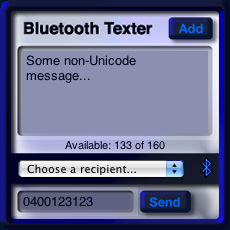
How do I use it?
Other features.The Bluetooth Texter widget has a few extra features that make it quicker to use.

Phone compatibility.If your phone works with the SMS functionality in the Apple Address Book then it should also work with this widget. Check Apple's iSync Compatible Devices page to see if your phone is compatible with iSync, it seems to be a good indicator. Our FAQ should answer most of your questions regarding the widget. If you have any questions that are not answered on the FAQ just use the feedback form.
Disclaimer: This software is available for anyone to download and use. No warranty regarding quality or bugs is offered.
Use at your own risk, no responsibility taken for any damage caused to your system(s).
|
|