Today I stumbled over the "Sites"
directory in my user account. It contains (well, contained) an
"index.html" file which I obviously looked at. This directory can be used to
publish your
own web pages without any serious configuration! This is very handy when you
want to share websites on a
network.
To use this feature you need to put your own "index.html"
in this directory, along with any other files you want to
publish, and perform one simple configuration step.
In System Preferences there is a panel called "Sharing",
open this, then tick "Personal Web Sharing" and click the
start button to the right.
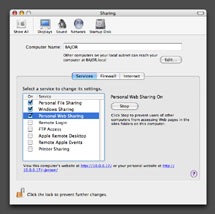
The Sharing panel
in System
Preferences (large).
After activating web sharing you can access the pages
stored in your user account's "Sites" directory by typing
"http://ip.add.re.ss/~username/".
On my own machine there are two users, user1 has only the
default page and user2 has 3 full websites and a menu page as
the "index.html".
You can also type in just "http://ip.add.re.ss/" and see
the computer's start page. This is in
"/Library/WebServer/Document/". This directory contains an
index file for a number of languages, the English one is
"index.html.en". I put my own "index.html" file here as an
introduction page to the computer from which you can go to any
user's page.
I may be the only one to find all this usefull, but for me
the most impressive thing is how easy it is to set
up.




