I performed another CD ripping comparison on the weekend between the T40p and PB17.
The following settings were used:
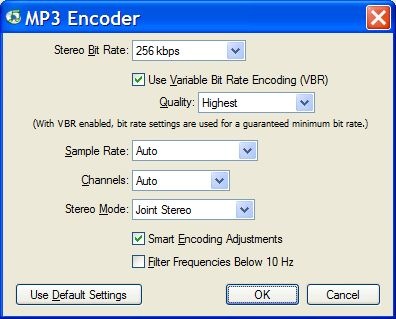
iTunes settings.
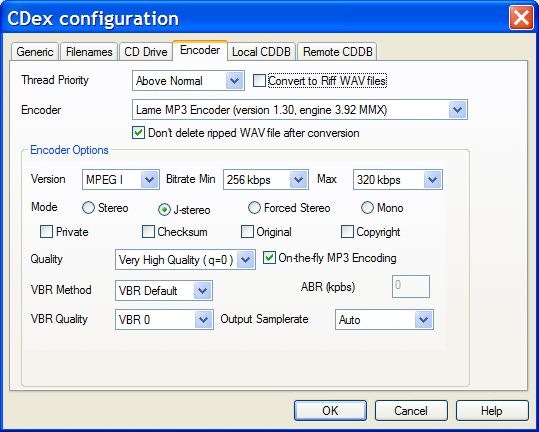
CDEX settings.
The CD being ripped was George Michael's "Patience" album, and the results are very interesting:
| Computer |
|
Powerbook 17" |
|
ThinkPad T40p |
|
Thinkpad T40p |
| Software |
|
iTunes 4.5 |
|
iTunes 4.5 |
|
CDEX 1.5 |
| Time |
|
8 minutes |
|
30 minutes |
|
13 minutes |
| Time notes |
|
From 10:49 to 10:57 |
|
From 18:52 to 19:22 |
|
From 19:31 to 19:44 |
This is an
unbelievable result, the drives seem to be a similar speed,
the Thinkpad burned a CD slightly quicker. This result
indicates that iTunes for Windows is either cripple-ware or
badly written. CDEX is still slower than the Mac taking
13 minutes instead of 8. Who in their right mind would use
iTunes on Windows to rip a CD?
A note to Apple: fix itunes for
Windows, to millions of people it makes Apple look like a
cheating company or it makes your engineers look
incompetent!
In any case the Powerbook performs this
task much quicker than my Thinkpad T40p, and with a
supposedly, according to PC fanboys, slower CPU
(1.33GHz vs. 1.6GHz) and a slower drive (4200RM vs.
5400RPM)!
I'll add this speed test to my "Powerbook
vs. Thinkpad speed testing" page tomorrow.
Continuing the switch.
I am currently moving from the T40p
back to my A31. This involves re-installing all the software I
use on the old machine, backing up of whole harddrives to CDs
and DVDs, and lots of coffee to keep me awake. The T40p will
be sold to fund a second Powerbook.

The mess created by my temporary move from the T40p
back to the A31, before I can buy the Powerbook 15" 1.5GHz.
From front to back: PB17, T40p, A31.
As a side
note, DVD Player crashed today while playing "A Beautiful
Mind", some unrecoverable error.
Late last week I asked my Girlfriend
if she could ever go back to a Windows machine, and her answer
was interesting: "Yes, it doesn't really matter. One thing I
have noticed is that I don't have any crashes on the Mac.".
Great answer, this shows exactly the result I was hoping for
with the switch to Apple, both systems do their job and people
don't really need to be retrained to use a Mac, what more does
a business want for an all-purpose dekstop PC?
Feedback.
Bill sent a hint regarding the copying problem I was encountering last week:
Copying files....
Saw this in your most recent
BLOG entry and yes, this is a very frustrating 'issue' with me
too. I periodically copy the contents of my LINUX based
server to an external USB 2.0 120 GB drive - this is my
current backup procedure... But when I attempt to copy a large
number of files that may be redundant in and of themselves, I
find the 'duplicate' name error rears its head.
Here is the catch - this only occurs when you do the
copy from the GUI - meaning you drag and drop.
Try this next time - your
Macintosh has the underpinnings of UNIX - open up a TERMINAL
session (found under the Utilities folder in the Applications
folder) and use the UNIX based commands to start your copy.
For instance - I have a VOLUME I mount from my
windows share called PUBLIC and the direct attached USB 2.0
drive called dataVOL. In a Terminal session I would type
the following:
cp -R /Volumes/PUBLIC/* /Volumes/dataVOL/.
This will COPY my files while RECURSING
the files/directories in the /Volumes/PUBLIC
directory (basically all my files on the PUBLIC volume)
to my external USB 2.0 drive labeled dataVOL
(don't forget the '.' at the end).
Hope this helps you out.
Mac OS X does indeed ROCK!
Cheers,
Bill
All I can say is "silly me". I completely
forgot about the command line. I've used Linux a fair bit over
the last few years and used the command line for most tasks.
However, Apple should really look at fixing this, most people
will be using the GUI to do their bulk copying, not the
command line.
John sent an email containing some
interesting GUI links, as well as a link to his own
blog which contains some very interesting articles:




