Xcode Crashes.
Xcode likes to crash on build, regularly, at least several times in an evening.
This is very annoying. At least it start up again very quickly afterwards.
Selecting lines can be annoying. For example selecting a group of lines and then some
blank lines at the end of the select-block stops you from using SHIFT+UPARROW to unselect
some of the blank lines. You can't backup with your selection! This means you have to cancel
the selectiopn and start it again, or use the mouse.
You can see the effect in the following image. I was not able to back-up my selection higher than the lowest selected blank line.

Xcode line selection issue (large).
The selection problem would most likely go away if I use an external editor.
I followed the instructions in "Help" / "Expert Preferences Notes", but these did not work.
I then looked through the preferences again and clicked the "File Types"
button for the first time. This showed a tree of file types and what to
open them with! So I set my current favourite editor as the default for files that I edit.
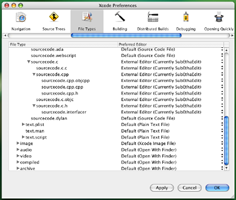
Distributed building preferences
(large).
Using an external editor is not as wonderful an option as you may think.
No more single-clicking on a build erorr or warning in the IDE to see it
automatically in the integrated editor, selecting an error and covering
part of the external editor with an Xcode window...
I enabled distributed building.
I haven't looked at this in depth,
I still have to find out how I can tell that other machines on the network are being used!
Since my current project is not too large I guess I won't see much of a difference anyway.
Don't ask me about IMAP Exchange.
It's been a setup nightmare the last few days and it's still not happening! More about this tomorrow...




