SubEthaEdit,
HyperEdit
and TacoHTMLEdit
are 3 editors that can edit PHP, HTML and other types of code.
SubEthaEdit the most "coder" friendly, whereas the other two
are purely aimed at web editing.
The first thing I did was drag the source file for last
Sunday onto each application's Dock icon. I then screengrabbed
each application's startup, with default syntax highlighting
and the font set to Courier 12.

SubEthaEdit after file drop (large).
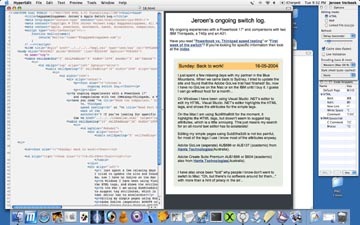
HyperEdit after file drop (large).

TacoHTMLEdit after file drop (large).
I then used each editor to do a part of the editing for
this page.
HyperEdit does not highlight the code correctly, you should
be able to see this in the above screenshot. This is messy and
confusing. HyperEdit also doesn't indent correctly, and some
code-editing is slow (for example: using backspace).
TacoHTMLEdit highlights correctly and is quick to edit in.
Both TacoHTMLEdit and HyperEdit have a split-preview editing
window which means less window clutter. SubEthaEdit can show a
preview in a seperate window that updates live, similar to the
other two. It is a shame that not one of the three offers the
option of editing in the preview window.
I think as an editor to edit some HTML in, that can also
show a preview, SubEthaEdit and TacoHTMLEdit are my favourites
at this time They make for a good HTML editing pair.
HyperEdit has some extra features that would be very
valuable to web coders: PHP script execution and live
validation of your code and a Javascript console.
TacoHTMLEdit also includes some HTML code formatting
(Control+Apple+o) and tag syntax checking (Apple+b). There is
also an "Insert" menu that allows creation of HTML tags like
tables and colours to save on typing.
During this comparison I check the external links and found
that SubEthaEdit had been updated. I started using the updated
(v2.0) SubEthaEdit after the opening screenshots, I will
mention that the new version includes a code completion
feature! New code completion dictionaries and new language
syntax highlighting can also be added.
All three editors also have some varied edvanced features
that I have not used, HyperEdit's PHP functionality,
TacoHTMLEdit's Clips, SubEthaEdit's custom Mode files or
SubEthaEdit's collaoboration features.
TacHTMLEdit and HyperEdit are available for free,
SubEthaEdit is available free for personal use and for
AU$53.73 for professional use. Looks like I'll have to buy
SubEthaEdit for my programming needs, and donate to
TacoHTMLEdit if I don't buy Adobe's GoLive
soon. Update: Tumult HyperEdit is now for sale at $19.95 US.




