Xcode has a great way of performing code completion, it
shows a reducing list of possibilities in a drop down list
under your typing. Much like VisualC, really. It shows you the
drop down list as well as a light grey completion of the text
Xcode thinks you mean.
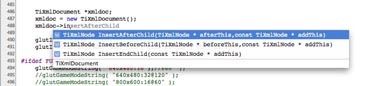
Xcode's code completion (large).
After playing with different menu options in Xcode I came
across the Project Inspector. This allows settings changes
relating to Code Sense as well as a whole lot of other
settings. One particulary interesting part was "Styles" where
you can even set the warning level to include "Effeective C++
Violation", have a look at the screenshot below:
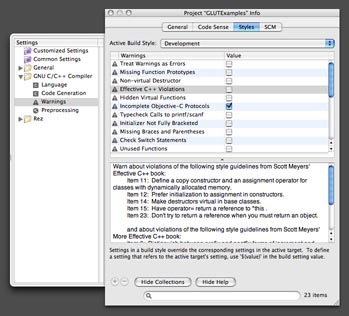
Xcode's interesting warning
levels (large).
More detail will follow in the weeks and months to come!
Can you guess I'm starting to like Xcode?




