The first week of the switch has passed, and it was great.
I love my Apple computer like no other PC before it, excepting
the Amiga, of-course! I haven't been this happy with a new
computer since my Amigas.
The search for software has begun. I need to find
equivalents for everything I use on the Thinkpad. There are
the usual applications like Microsoft Office and the Adobe
Suite which require purchase before the demos expire, and
there are the handy applications to tweak the system, to edit
code, or FTP software to upload my website.
In my search for a
MacOSX replacement for Filezilla I came across
Cyberduck (or
from Apple's site). Cyberduck is an
FTP application that handles FTP and SFTP, which is
what I need to connect to my hosting
provider's servers. The interface allows
dropping files from Finder windows, "Get Info" style
functionality on files at the FTP location, and shows a
window for upload and download queues.
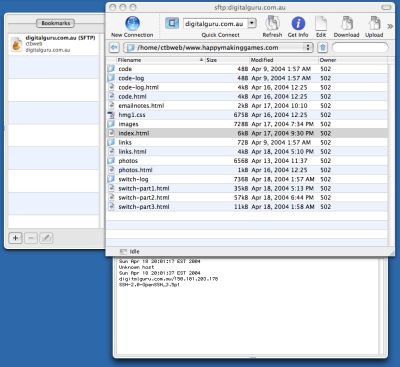
Screenshot of Cyberduck with drawers
open. (real
size)
Now I still have to find equivalents for
Paint Shop Pro, a quick-loading easy to
use image editor, Animation Shop (comes with Paint Shop Pro)
my aging
Imagine for Windows 3D modeller.
I'll also need a programmer's editor, graphical firewall
interface and a file difference viewer. There are more I
haven't listed, and I'm sure some of the applications I am
looking for will already be part of the MacOSX installation.
Graphic Converter, for example, could be a Paint Shop Pro
replacement, but it doesn't feel quick enough.
If anyone
has any suggestions, please let me
know.
I had some complaints about
the Powerbook's keyboard.
There are keys missing. Here is a good feature of the
keyboard: the CAPS-LOCK key has the
LED indicater in the key! I haven't seen a Windows laptop
that has this, they all have the CAPS-LOCK LED above the
keyboard.




