This evening there were updates made to the Powerbook and
iBook lines. Not just the specifications were updated, the
prices were too. The Powerbook I was so happy with
yesterday, and
last week, has lost it's lustre. A price drop of $1000
AU on the standard configuration, but
updated, Powerbook 17". Apple US gives refunds or exchanges within a timelimit after an event such as this,
I wonder if Apple Australia does the same, I cannot find any documentation on the Australian
website though.
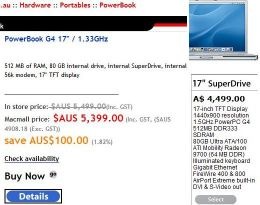
This
afternoon, and this evening.
Anyway, onto good things!
Yesterday I wrote about the Cyberduck FTP replacement
for Filezilla under Windows, and I mentioned some of the
software I still need to find. I've had a success
here!
I found a file
difference viewer, it was part of the Xcode developer tools
installation. Looks like exactly what I need for my purpose.
See differences between two files and allow merging. FileMerge
can be found in /Developer/Applications/Utilities/.
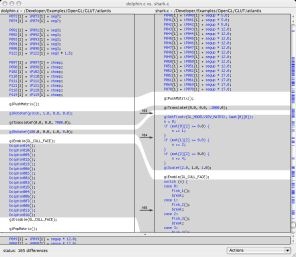
Apple's included FileMerge application.
(large)
I have finally also given Xcode
a bit more of a look. The last time I looked at it was
in-store. Xcode is quite good, especially considering it's a
fairly new product. Code completion, function drop-down lists,
multiple files in the sam editor window. Xcode will do the job
for me.
Xcode is no Visual Studio
.NET, but then nothing is, and Visual Studio .NET is the
King of development applications. Sure VC.NET is large,
but it also benefits most from Window's main advantage over
MacOSX: application-centric interface, MacOSX has a
document-centric interface. Application-centric interfaces
make the computer screen less messy, you have one application
that has the focus and it covers the whole desktop, not just
parts of the desktop.
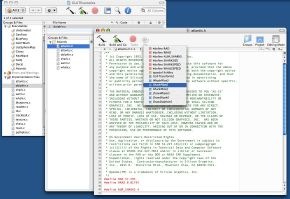
Xcode showing function popup (large).

Xcode showing editor with two
files
open in one editor (large).
Xcode is also free, which is obviously an advantage over
Visual Studio .NET.
I have also had some more success with netwokring the
Powerbook to my WindowsXP machines. There is a 'GO' menu
in the Finder that allows the entering of network addresses
and share names. In my case I enter
smb://ip.add.re.ss/ShareName and enter my username and
password when required. Now I can access my Windows machines
with ease.
A final note about the price drop. If it was "a
couple-hundred" dollars I would not have complained, but a
thousand? How were we being cheated before hand?
Here is the first email to the
switch pages. It's from Stas and gives some very handy
hints.
Great to see your website. Glad you've
enjoyed the switch so far.
I'm awaiting my new 17" PowerBook - a small paid
'upgrade' from Apple Australia, due to some issues I was
having with my current PowerBook (now over four years
old). Although it's probably something you won't have to
experience, a lot of people never get to see just how
good Apple's customer service is. One thing to mention
to you - make sure you take out the extended warranty -
it's well worth the price and makes the machine more
marketable should you wish to sell it before its three
year birthday.
Best wishes to you and your PowerBook's blooming
relationship!
Cheers
stas.
I have the extra
warranty (my IBM Thinkpad T40p came with 3 years standard).
Since the machine will most likely be upgraded before two
years are passed the next owner will still have some warranty!
Also, for Australian readers, keep in mind that the Tax Office
seems to be happy to allow full depreciation of laptops in 2
years, not 3 (please consult your accountant).
With the money you save with the new pricing, you can buy the
extra warranty if you don't have easy access to an educational
discount.




