After last night's price drop of $1000AU on the
Powerbook 17" I called Apple Australia this morning. I spoke
to a person after 30 seconds, which is very impressive. What
was not so impressive is that I was then kindly told that
Apple Australia does not have any return policy regarding
large price drops or dissatsfaction with the product. You can
only return an Apple computer in the first ten (10) days if
there is a hardware fault.
I also called the Apple Store in Hurstville to see if
they could, or would, do anything. The answer was also the
same. It's a little dissapointing that such a large price drop
happened right after I got one, but on the other hand my
15" Powerbook to be purchased in a month will be much
cheaper and faster! Apple Australia, unlike Apple USA,
does not have a price drop protection period.
Today I looked at OmniGrafle, a
graphing application that allows creation of UML, flowchart
and ER diagrams. It's a very handy graphing application, and
it's included for free! It looks like....

Main document window (large).
|
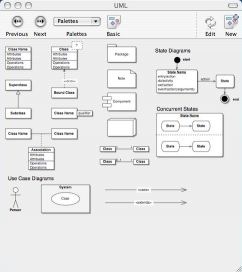
UML diagram parts (large).
|
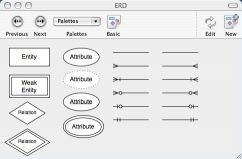
ER diagram parts (large).
|

Flowchart diagram parts (large).
|
I wonder how many other hidden gems I will find on this
computer? I will write more in-depth about each of the
applications I find and download. At the moment I am just
looking around and getting surprised every so
often.
I do believe that a Powerbook,
or any other Apple computer, would be a great 'next' computer
for anyone looking for a new computer. It does everything.
Today one of my colleagues asked about compatibility. She
asked if word files or image files are compatible, and I told
her that everyting that had to be taken across from Powerbook
to Windows, and vice-versa, worked perfectly. My address book,
email, saved PDF files, all sorts of image formats, MP3 files,
even OGG Vorbis files, nothing failed, in either
direction.
On Windows you can press
the "PrtSc" button at the top of the keyboard to take a
screenshot, you can use it in combination with
ALT to take a screenshot of the foreground window.
On MacOSX this is not so obvious, you have to run the
Grab application (found in Applications/Utilities/) and
use the keyboard shortcuts it specifies to make
screenshots. You can use Grab to take a screenshot of a
window, the screen, a screen region or use a 10 second
timer for the whole screen. Grab takes a screenshot,
shows it in a window and allows you to save it anywhere.
It's actually better than the Windows screenshot method,
since Grab allows you to save the file anywhere whereas
Windows only puts it into the clipboard.
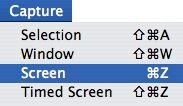
Grab's Capture menu showing keyboard shortcuts.
iCal is a handy calendar
program, however when an alarm occurs it brings up the
following window:
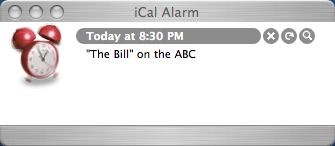
iCal's alarm window.
The three buttons near the top-right corner of the window
do not have any hover popups explaining what they do. After
trying the buttons' functions you find out that the:
- X (right button) removes and cancels the alarm (acknowledge);
- The arrow (middle button) lets you set a reminder in a certain period of time;
- The looking glass (left button) brings up the iCal main window and the information drawer.
Self explanatory, still a hover popup would have removed any temporary confusion.
An interesting read: a
Spymac
article about the Powerbook updates and why
a Powerbook isn't as bad as some people like you to think.
Spymac is right. The G4 compares very well to Intel CPUs
ranging from a Centrino 1.6GHz to a Pentium 4 2.4GHz. It's a
thin notebook people, not a 'Desknote' like the IBM G40
or a desktop, it's a thin notebook. Compare like with like
please.




